Examples of Calculation with Dicom Document
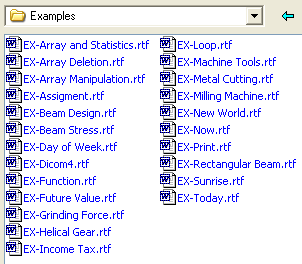 You can find numerous examples installed with Dicom unit conversion calculator. Those examples demonstrate varoius syntaxes, functionalities and calculations in dicom.
You can find numerous examples installed with Dicom unit conversion calculator. Those examples demonstrate varoius syntaxes, functionalities and calculations in dicom.The default installation path of the example folder is "C:\Program Files\Dicom4\Examples".
To try out the examples click on the menu path "File > Open... " and navigate to the examples directory. Dicom document files are either plain text (.txt) files or rich text (.rtf) files.
Once loaded the selected file will be opened in the Dicom document's input tab.
Simply press [F8] to calculate the document. The ouput of the document will be placed in the output tab.
Hope you would find those examples very helpful to master Dicom unit conversion calculator.
Dicom unit conversion calculator is available here for free download.

<< Home