Dicom Working Set
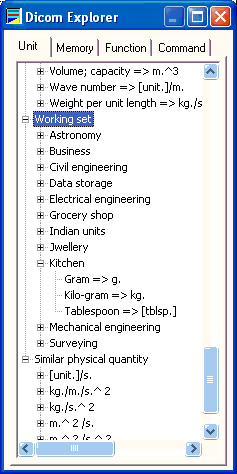 Dicom unit conversion calculator has 650 built-in unit symbols. These are the symbols that can define a physical quantity on its own. You can combine these symbols in an infinite number of ways as required (eg. ft./s. is a combination of ft. and s. to represent speed).
Dicom unit conversion calculator has 650 built-in unit symbols. These are the symbols that can define a physical quantity on its own. You can combine these symbols in an infinite number of ways as required (eg. ft./s. is a combination of ft. and s. to represent speed). However, you may not require all these units for your day to day business. Your profession may require just a limited set of symbols. To address this issue Dicom implemented a concept of Working Set.
An Working Set is a collection of unit symbols for a particular purpose. Dicom has some pre-defined working set for fields such as Astronomy, Business, Civil Engineering, Electrical Engineering, Grocery Shop, Jwellery, Kitchen, etc. However, you can create your own working set of units.
Create your own Working Set
- Activate Dicom Explorer. If it is not already active you can choose View > Explorer to display it.
- Click on Unit tab of the explorer
- Right Clcik on the Working Set from the tree
- From the context menu select Add a New Working Set
- Enter a name for your working set on the dialog box that is displayd and press Apply. The working set will be created. Close the dialog box.
Add Units and Composite Units to your Working Set
- Right click on newly created working set and select Add New Unit/Composition
- From the Dialog box select your units one by one and complete filling up of your working set
Dicom unit conversion calculator is available here for free download.

<< Home