Runtime Modes of Dicom Unit Conversion Calculator
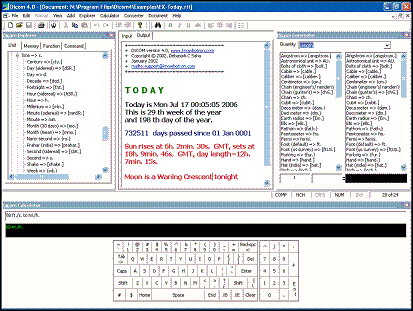
Dicom unit conversion calculator can run in any of the four modes described below.
Compact Mode - Document and Calculator view, suitable for adhoc calculation.
Normal Mode - Explorer, Document, Calculator, and Converter all are on stage (in the figure above). The normal view is suitable for document based mass computation.
Custom Mode - As configured by you. As an example you may want just the calculator to be in front when you run Dicom
Tray Only - Only tray Icon view, suitable if you always want dicom to be active and ready for calculation and conversion.
You can select runtime mode from the menu, choose "File > Preferences... > Mode Settings > Startup Mode"
Dicom unit conversion calculator is available here for free download.

<< Home