On Document Calculation
In Dicom Calculator you can evaluate expression, right on the input document, without pressing [F8] and generating an output document. To do so, write any expression on Dicom input document. Select the expression and press [F4] and [F5].
[F4] will apply the begin and end tag to the expression and [F5] will calculate the expression and display the result immediately.
Example:
- Write 5 ft^2 + 3 m^2 on the input tab of a new document.
- Select the expression with your mouse.
- Press [F4] and then [F5], the result will be shown immediately after the expression as: 3.4645152 m.^2
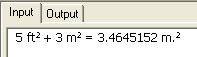
Note: Dicom will replace exponentiation (^) symbol with superscript in the process.

<< Home